Our simulation toolboxes contain out-of-the-box classes to mesh your model and perform FEM and CFD analyses with a variety of solvers and platforms. If you have or plan to develop your own simulation toolbox, then ParaPy is the ideal platform to couple that disciplinary analysis to a parametric model thanks to our open API and the vast collection of openly available Python libraries.
Meshing
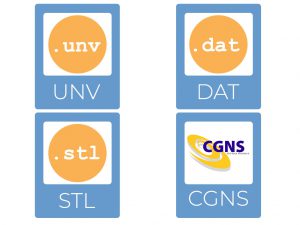 Our meshing toolbox is an essential capability to consistently create high-quality grids and gives you full
Our meshing toolbox is an essential capability to consistently create high-quality grids and gives you full
control on the grid you need for your disciplinary analysis, such as FEM or CFD. You can specify rules to control specific parts of your model and prescribe standard mesh quality criteria such as minimum edge length, maximum area, or growth rate. Assign your rules globally to the geometry and flexibly override them on the sub-shape level. The mesh is associated with the underlying geometry making it easy to filter for elements of interest and to create custom inspection and visualization methods.
Exchange formats: UNV, STL, DAT, and CGNS formats.
Structural Analysis (FEM)
 Use our FEM packages to model aspects like boundary conditions, loads, and material properties in a solver-agnostic way. Combine this with your mesh to obtain a ready-to-run finite-element model in the solver of your choosing. Once the analysis is complete, you can import the results in your ParaPy application for visualization or forward result data to subsequent analyses.
Use our FEM packages to model aspects like boundary conditions, loads, and material properties in a solver-agnostic way. Combine this with your mesh to obtain a ready-to-run finite-element model in the solver of your choosing. Once the analysis is complete, you can import the results in your ParaPy application for visualization or forward result data to subsequent analyses.
Supported solvers: MSC NASTRAN, DIANA FEA, RFEM, Code Aster, ANSYS Mechanical, Strand7.
Aerodynamics Analysis (CFD)

Use our CFD packages to model things like wakes, flow properties, or inlet conditions in a solver-agnostic way. Generate ready-to-run input files for your preferred solver, run the analysis, and read the results back into your model for visualization purposes or further analysis.
Supported solvers: ANSYS Fluent, SU2, OpenFOAM, VSAERO, X-foil, AVL, ANSYS CFX, FlightStream.
